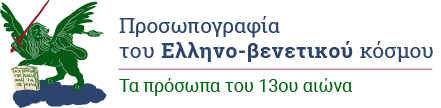NAVIGATION
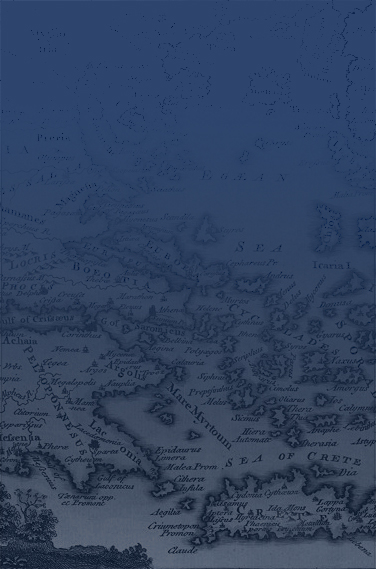
NAVIGATION
Before searching the database, it is advisable to browse the Information provided on our website, and especially the database structure and the glossaries or terms and relations, so that you first understand the content.
Information retrieval can then be performed in a simple or advanced search, as described below.
Through Search in the horizontal menu, you can find the total content of each entity (Persons/Persons Relationships, Institutions/Institutions Relationships, Sources, Places, Surnames, Names,) and then you can select any value.
The vertical menu displays the search fields for each entity, after first selecting it from the horizontal menu. That is, if you want to see the search fields for persons, then select in the horizontal menu Persons. In this case, all the registered persons will be displayed in alphabetical order and all the search fields will appear on the left. The same can be applied to the other entities of the database. You can then simply search for any value that you know and are interested in, or you can combine specific search criteria for a single value or for a group of values (e.g. for a group of persons or documents or places, or for a person or a document or a place). You can also search all Persons and Sources of certain years by selecting the preferred period. At the same time and for the period already selected, you can select even more specific criteria from the other search fields.
Glossaries offer easy navigation to the content of many fields based on Term Lists or Relation Types, which help you to discover search paths.
If you select any source, then you will find all the information about it and all the links of the persons associated with that source along with their role in the event (e.g. seller, buyer, feudal lord, tenant, etc.), as well as the places mentioned in the same source. If you select any place, then you will find all available information about it, as well as the links of the sources from which the information is derived and the links of all persons associated with that place along with their specific relationship with it (e.g. resident, owner, tenant, etc.). If you select Person Relationships or Institutional Relationships, then you can search for all persons or all institutions based on the specific types of relationships they have developed and which each search field provides. You can, for example, search for all borrowers or lenders, sellers or buyers, investors or sponsors through the "Role" search field in the "Relationships" field, or all natural or adopted children, widows or godfathers etc. In a similar way in Institutional Relations you can find roles of Institutions or any relationship of the Institutions with places. Finally, the two existing maps (Map of Persons and Map of Places) help you to see more directly the recorded places, as well as the number of people in each place. Therefore, you can be led to the Persons and through the maps, choosing a place.Simple search:
If you are looking for a specific person, then choose a surname, first name and patronymic. You can add any other criterion you have. If you do not have multiple criteria, then select a surname and first name and search the person you are interested in.If you are looking for a specific person, then choose a surname, first name and patronymic. You can add any other criterion you have. If you do not have multiple criteria, then select a surname and first name and search the person you are interested in.
Thus, similar search criteria can be used in the other entities of the Database (Institution, Source, Place, Surname, First Name).